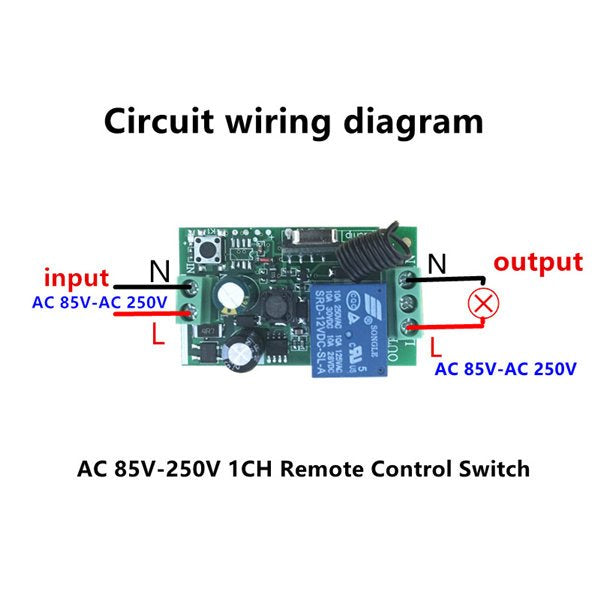QIACHIP 433Mhz Universal Wireless Remote Control Switch AC 85V ~ 250V 110V 220V 1 Channel Relay Receiver Module and RF 433 Mhz Remote Controls KR2201-4/KT05
Video Demo:
Technical Data:
Input Power: AC 85V - 250V
Standby Current: <5MA
RF Frequency: 433Mhz
RF working mode: superheterodyne
Receive sensitivity: >97dbm
Transmitting distance: 20 meters or more
Remote storage: 20pcs
Support remote type: Learning code 1527Code
Working mode: Momentary, Toggle, Latching
Dimension of PCB: 53.8*31.2mm
About Working mode:
Momentary: Push the remote button , the relay connects, release the remote button , the relay dis-connects.
Toggle: Push once the remote button, the relay connects , push twice the remote button , the relay dis-connects Latching: Push the remote button A, the relay connects, push the remote button B, the relay dis-connect.
How to use the demo video:
The demo version of the video is an old version of the receiver,
the receiver of the new version of the button with its different position,
but they are used in the same way.
Clearing the code :
Push the learning button on the receivers 8 times , the codes will be cleared.
After clearing the code, all the remote controls need to be re-paired in order to control the receiver again.
Learning the code: (momentary)
Press the learning key once, the LED on the Receiver will flash once. When the LED switch on, press any button on the remote control, the LED on the Receiver will flash 3 times and switches off, indicates that they are successfully paired.
Learning the code: (Toggle)
Press the learning key twice, the LED on the receiver will flash twice. When the LED switch on, press any button on the remote control, the LED on the Receiver will flash 3 times and switches off, indicates that they are successfully paired.
Learning the code: (Latching)
Note: For latching mode, you need to learn with two different buttons, the first one for "ON", the second one for "OFF".
For example: button A = ON, button B = OFF
Push the learning key on the receiver 3 times, initiate latching mode setting.
Wait for a moment , the LED indicator on the receiver will flash briefly and switches off.
Push the remote button A.
LED flashes 5 times.
Push the remote button B.
Led flashes 5 times .
3 seconds later, the LED indicator will switch on again , indicates remote and receiver are successfully paired.
A = ON, B = OFF .