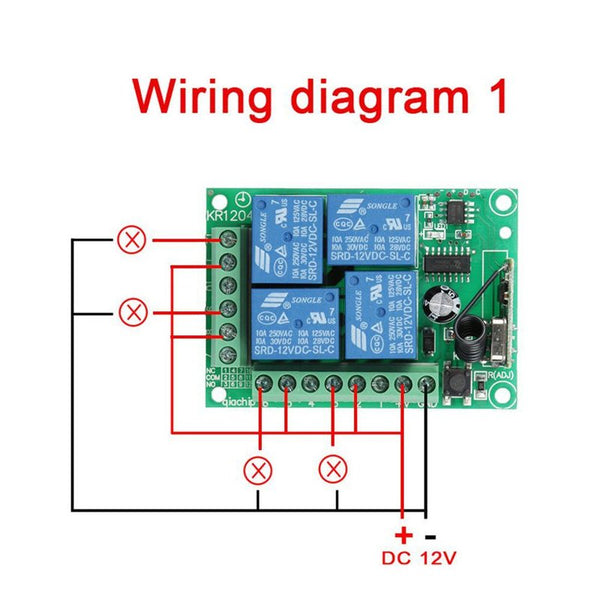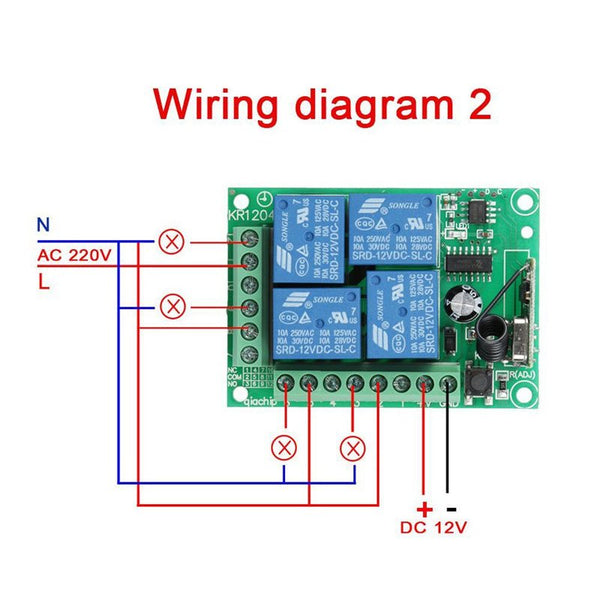QIACHIP 433Mhz Wireless Remote Control Switch DC 12V 4 CH Relay Receiver Module + RF Transmitter 433 Mhz For Garage Door Opener KR1204&KT01
Qiachip
For the remote control(Transmitter):
Model:KT01
Material: Metal and PVC
Product type: learning code (1527) remote keychain
RF frequency: 433 MHz
Support channels: four channels
Coding type: learning code (1527), fixed code (2262).
Modulation system: ASK
Working voltage: DC12V
Working current: <25mA
Transmit power: + 13dbm
Frequency air volume: ±0.2MH
Transmission distance: 50m (free space)
Colour: Black
Main item size: 5.4 * 2.9 * 0.9cm / 2.1 * 1.14 * 0.35oz
For the remote control switch (receiver):
Model: KR1204-4
Product type: 4-channel remote control switch
RF working mode: ASK superheterodyne receiving
Modulation method: ASK
Working mode: instant/switch/lock etc.
Matching mode: Intelligent learning code.
Working voltage: DC 12V
Quiescent current: 5mA
RF frequency: 433MHz
Output current: ≤10A
Receiving sensitivity:> 104dbm
Remote control range:> 50m (free space)
Output mode: dry contact/voltage output
Wired connection: fixed terminal
Wiring port:
+ V = positive input
GND = negative input
1. KC1 relay (NC) normally closed
2. KC1 relay common terminal (COM)
3. KC1 relay normally open (NO)
4. KC3 relay normally closed (NC)
5. KC3 relay common terminal (COM)
6. KC3 relay normally open (NO)
7. KC2 relay normally closed (NC)
8. Relay KC2 common terminal (COM)
9. KC2 relay normally open (NO)
10. KC4 relay (NC) is normally closed
11. Relay KC4 common terminal (COM)
12. KC4 relay normally open (NO)
(When the relay is energized, NO and COM are connected).
Color: green (PCB board), white (housing).
Circuit board size: 7.3*5.3*2.5cm
Function description and setting method
* Note: All the following working modes need to be implemented with QIACHIP brand remote control (transmitter) and controller (receiver / wireless remote control switch). There is no guarantee that remote controls from other brands will work properly.
This product requires a four-button remote control.
Reset function:
Clear all matched remotes. When the data is cleared, all remote control can't make receiver work.
Settings reset:
After pressing the receiver's learning button 8 times, the receiver clears all remote control data in its memory. When the receiver's LED flashes, the reset function is complete.
Description of the three working modes :
Working modes: 1) Momentary; 2) Toggle; 3) Latching.
1) Momentary mode:
After successful pairing in this mode, press and hold the remote control button (such as A), the corresponding relay on the receiver is turned on; release the remote control button (such as A), and the corresponding relay on the receiver is turned off;
2) Toggle mode:
After successful pairing in this mode, press the remote control button (such as A) to turn on the corresponding relay on the receiver; press the remote control button (such as A) again to turn off the corresponding relay on the receiver;
3) Latching mode:
After successful pairing in this mode, press the remote control button (such as A), the receiver relay corresponding to A is turned on; press the remote control button (such as B), the relay on the receiver corresponding to A is turned off, and the receiver corresponding to B is turned on the relay is open. And so on, press the remote control A and B at the same time, the receiver will turn off.
How to set the working mode of the switch controller?
Note: The working mode can only be set when the LED indicators of the switch controller are lit.
Set Momentary mode (Jog):
Step 1) Press the receiver's learning button once.
Wait for the LED on the receiver to light up and enter the setting state.
Step 2) Press the button on the remote control (eg button A) once. The LED on the receiver will flash and then turn off. The jog mode is set successfully.
Set Toggle Mode:
Step 1) Press the learning button on the receiver twice.
Wait for the LED on the receiver to light up and enter the setting state.
Step 2) Press the button on the remote control (eg button A) once. The LED indicator on the receiver will flash and then turn off. The self-locking mode is set successfully.
Set Latching Mode:
Step 1) Press the learning button on the receiver 3 times.
Wait for the LED on the receiver to light up and enter the setting state.
Step 2) Press the button on the remote control (such as button A) once. The LED on the receiver will flash and then turn off, and the interlock mode is set successfully.
2CH Momentary + 2CH Toggle: Press the learning key on the receiver board 4 times ( LED Indicator on receiver board will flash simultaneously), then press any key on the remote control, LED indicator on the receive flashes 3 times indicates pair successfully.
2CH Momentary + 2CH Latched: Press the learning key on the receiver board 5 times (LED Indicator on receiver board will flash simultaneously), then press any key on the remote control, LED indicator on the receive flashes 3 times indicates pair successfully.
2CH Toggle + 2CH Latched: Press the learning key on the receiver board 6 times (LED Indicator on receiver board will flash simultaneously), then press any key on the remote control, LED indicator on the receive flashes 3 times indicates pair successfully.
2CH Latching + 2CH Latched: Press the learning key on the receiver board 7 times (LED Indicator on receiver board will flash simultaneously), then press any key on the remote control, LED indicator on the receive flashes 3 times indicates pair successfully.