Applicable Model:FlCW
1. Open the page of the fan light controller APP and turn on the fan light.

2. Select "Settings" settings.
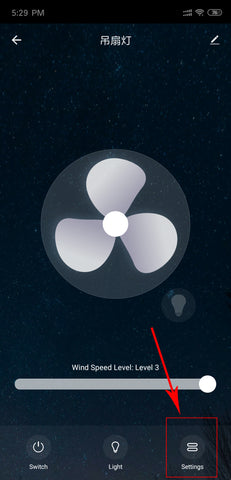
3. Turn off the "Voice" setting.
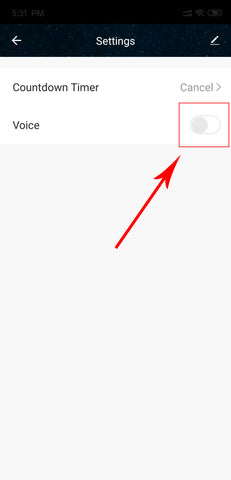
4. Restart the fan light, the setting is successful.
alexa fan control smart ceiling fan controller User manual Wi-Fi Ceiling Fan Remote Control Kit wifi ceiling fan controller
Applicable Model:FlCW
1. Open the page of the fan light controller APP and turn on the fan light.

2. Select "Settings" settings.
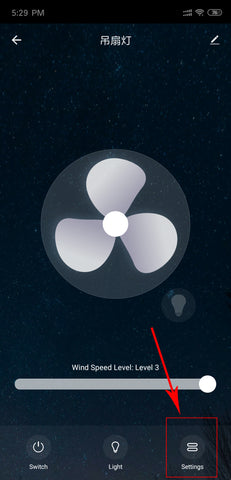
3. Turn off the "Voice" setting.
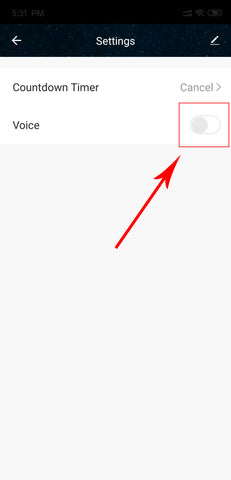
4. Restart the fan light, the setting is successful.
← Older Post Newer Post →