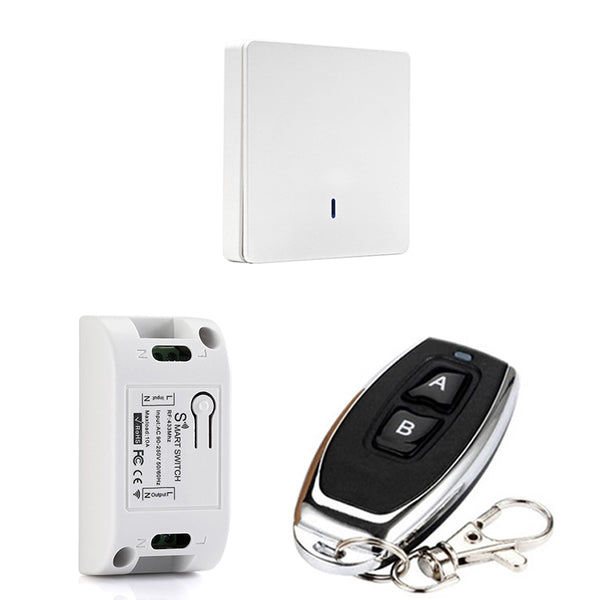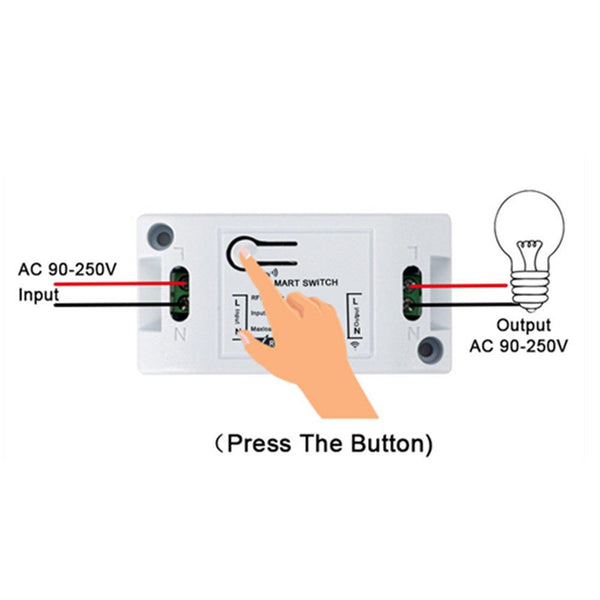QIACHIP Store
The 1/2/3 button of the wall panel remote control is optional.
QIACHIP Wireless Remote Control Switch AC 110V 220V Receiver Wall Panel Remote Transmitter Hall Bedroom Ceiling Light Switch KR2201D&KT05/Wall Panel
Regular price
$5.99
Video demo:
[Excluding wall switch battery]
note:
This wall panel remote control switch (remote control) only supports receivers with learning codes (1527):
Compatible with remote controllers using the following chips:
PT1527,EV1527,SCT527,HS1527,SCL1527,FP1527,EV1527
It is strongly recommended to buy a receiver without a transmitter. Receivers sold in other stores may not be compatible with this transmitter.
The 1/2/3 button of the wall panel remote control is optional.
- Wall panel switch wireless transmitter can replace traditional switch.
- Learning code transmitter with EV1527 chip.
- Can be paired with most learning code receivers,
- Can be used with any learning code receiver in our store.
Battery type: CR2032 alkaline battery (battery is not included in the package)
Working frequency: 433.92 Mhz
Chip: QIACHIP1527
Working range: 80m (in the open air area) 20m (indoor)
Color : Milky white
Material : HDPE plastic
Color : Milky white
Material : HDPE plastic
note:
Therefore, it is recommended that only professionals purchase our transmitters separately. Vice versa, it is not recommended to purchase our receiver separately.
Our dear customers. If you have any questions, please feel free to contact us.
In order to make the receiver and transmitter compatible, their frequency, chip and impact resistance must be considered.
If you insist on using your own receiver or transmitter, they must be 433mhz with a learning button and compatible with the 1527 chip.
Pairing instructions
-
Set the instant mode:Press the receiver's "learn" button once, the receiver's red LED will light up, the pairing status (activated); press the button on the remote control, the receiver's red LED will flash, then turn off, the pairing is successful.
-
Set the switching mode:Press the receiver's learning button twice, the receiver's red LED indicator will light up, the pairing status (started); press the button on the remote control, the receiver's red LED will flash, then turn off, the pairing is successful.
-
Set the latch mode:(Note: When selecting "Lock Mode", you need to set two different buttons on the remote control. The first learning is "ON" and the second learning is "OFF".For example: button A = on, button B = off)Press the receiver's learning button 3 times, the receiver's red LED will light up, pairing status (started); press the remote control's A button, the receiver's red LED will flash, and then remain on; then press the remote control The B button on the receiver, the red LED indicator of the receiver will flash, and then turn off, indicating that the pairing is successful. Note: Smart Switch can only store 12 buttons (on the remote control). When the number of saved buttons exceeds 12, the remote controller may malfunction (uncontrollable). You need to restart the receiver and reset the RF remote control settings (press the Smart Switch match button 8 times)
Receiver specifications
Input voltage: AC85V-AC220V
RF operating frequency: 433.92MHz
RF operating mode: superheterodyne receiver
receiving sensitivity: -107DBM
maximum range:> 20m
maximum storage capacity: 12 buttons
Operating mode: instantaneous, switching, locking
Frequency: 433MHz
Code: EV1527
Note: This product has no WIFI function. Only RF 433Mhz function.