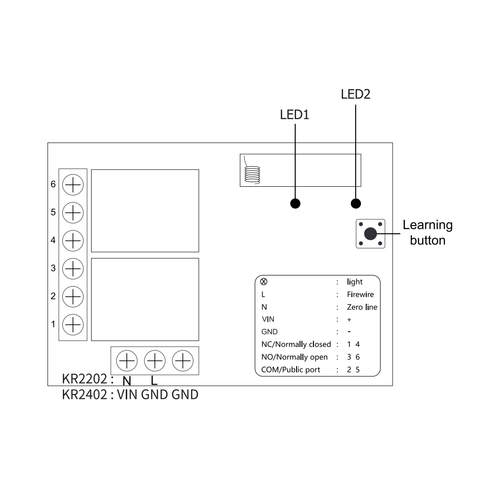
LED 1: Power indicator
LED 2: Code indicator
Function description and setting method
* Note: All the following working modes need to be implemented with QIACHIP remote control (transmitter) and controller (receiver / wireless remote control switch). There is no guarantee that remote controls from other brands will work properly with our product.
Reset function:
Clear all matched remotes. When the data is cleared, all remote control can't make receiver work.
Settings reset:
After pressing the receiver's learning button 8 times, the receiver clears all remote control data in its memory. When the receiver's <LED 2> flashes, the reset function is complete.
Description of the other working modes :
Working mix modes for Momentary+ Toggle;
Momentary mode+Toggle mode:
*This mode requires a two-button remote control.
After successful pairing in this mode, press and hold the remote control button (such as A), the corresponding relay on the receiver is turned on; release the remote control button (such as A), and the corresponding relay on the receiver will turn off;press the remote control button (such as B) to turn on the corresponding relay on the receiver; press the remote control button (such as B) again to turn off the corresponding relay on the receiver;
How to set the working mode of the switch controller?
Note:
- The working mode can only be set when the <LED 1 >indicators of the switch controller are lit.
2.When there is no operation after power-on, <LED 1> and <LED 2> are always on. When the switch is in the setting state, the state of <LED 1> does not change, and <LED 2> is the setting status light.
3.In the following description, all descriptions about LEDs are <LED 2>.
Set Momentary mode for A button:
Step 1) Press the receiver's learning button once.
Wait for the LED on the receiver to light off and enter the setting state.
Step 2) Press the button on the remote control (such as A) once. The LED on the receiver will flash and then turn off.
Step 3) At this time, press the same button (the A button) of the same remote control, the indicator flashes and then lights up. The Momentary mode is set successfully.
Set Toggle Mode for B button:
Step 1) Press the receiver's learning button twice.
Wait for the LED on the receiver to light off and enter the setting state.
Step 2) Press the button on the remote control (such as A) once. The LED on the receiver will flash and then turn off.
Step 3) At this time, press another button (such as B) of the same remote control, the indicator flashes and then lights up. The Toggle Mode is set successfully.


I have a KR2402, i want to program button A and button B on momentary mode to relay 1
and button C and button D on momentary mode to relay 2
Thank you
Bonjour Comment. Attribuer les contacts relais 1 ou 2 du commutateur kr2402 sur les émetteurs 4 fonctions (je suis en mode momentané).
Merci
Hello,
How do I program button A and button B for Momentary mode for relay 1?