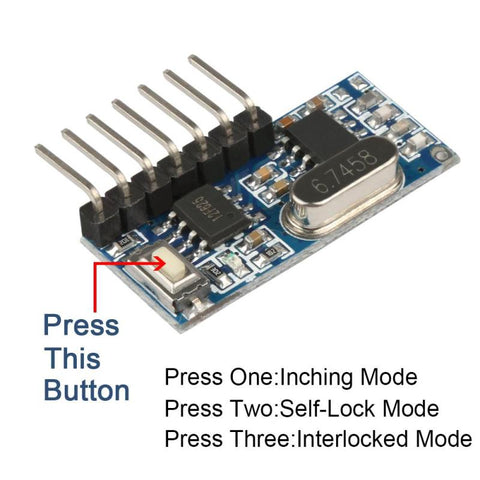
Clearing the code :
Push the learning button on the receivers for 8 times , the codes will be cleaned .
After clearning the code, all the remote control cannot work any more.
Learning the code :(momentary)
Push the learning key on the receiver once time , it comes into momentary setting mode .
Wait for a moment , the LED will be off , it comes into learning state .
Push the remote button , LED indicator on the receiver board will flash then come off .
After 3 seconds, the LED indicator will be on again , learning successfully .
Learning the code : ( Toggle )
Push the learning key on the receiver twice time , it comes into toggle setting mode
Wait for a moment , the LED will be off , it comes into learning state .
Push the remote button,LED indicator on the receiver board will flash then come off.
After 3 seconds , the LED indicator will be on again , learning successfully .
Learning the code :( Latching )
Note: When you choose for latching mode , in order to learn more remote control , you need to learn two different button , the first time learnt is for "ON", the second time learnt for "OFF".
For example : button A = ON , button B = OFF
Push the learning key on the receiver triple time , it comes into latching mode .
Wait for a moment , the LED indicator on the receiver board will flash then come off.
Push the remote button A .
LED flash for 5 times .
Push the remote button B .
Led flash for 5 times .
After 3 seconds , the LED indicator will be on again , learning successfully.
A = ON , B = OFF .
Applications
1.wireless power switch, socket, remote control switch, receiver module,
2. access control, electric cars, motorcycles, automobile anti-theft products, remote door openers, closers control system
3. security, surveillance systems, home security products, electric doors, alarm host, alarm
4. rooms controls, shutter doors, windows, remote control socket, remote control LED, remote audio remote control electric doors, garage door remote control, remote control retractable doors, remote rolling gates, sliding door
5. smart home products, remote control curtains, remote MP3, audio
Specifications
Model Number:RX480E-4
Working Temperature : -25~75C
Receive Sensitivity: -108dB
Quiescent Current : <=5mA
Working Voltage : DC3.3~5V
Working Frequency: 433.92MHz
Support encoding chip model: EV1527, PT2262
(Others can be customized,but at least 1000pcs)
Function
Pin-out instructions:
GND : groud or negative pole
+V : DC3.3~5V input
D0: Data output
D1: Data output
D2: Data output
D3: Data output
VT: Output
Working mode:Point move, self-locking, interlocking
The output: 4 channel CMOS level signal Corresponding to the remote control ABCD 4 buttons.




Introduction of working mode:
1. Press the learning button on the module 1 time. After the remote controller learns, it enters the jog mode;
2. Press the learning button on the module twice, and the remote controller will enter the self-locking mode after learning;
3. Press the learning button on the module 3 times, and the remote controller will enter the interlock mode after learning;
4. Press the learning button on the module 4 times. After the remote control learns,
Enter two-way self-locking + two-way jog mode;
5. Press the learning button on the module 5 times. After the remote control learns,
Enter two-way jog + two-way interlock mode;
6. Press the learning button on the module 6 times. After the remote control learns,
Enter two-way self-locking + two-way interlocking mode;
7. Press the learning button on the module 7 times. After the remote control learns,
Enter two-way interlock + two-way interlock mode;
Explanation of the purpose of this LED output signal:
When any button of the remote control is pressed, the receiving end decodes and decodes correctly, the LED will output a high-level signal 1. When the remote control button is released, the LED output will become 0.
That is: it will be output only when the reception is valid and decoded correctly.
Wiring schematic diagram of RX480E and TX118SA
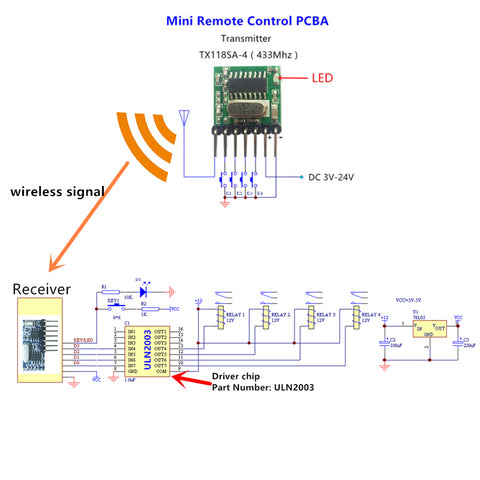
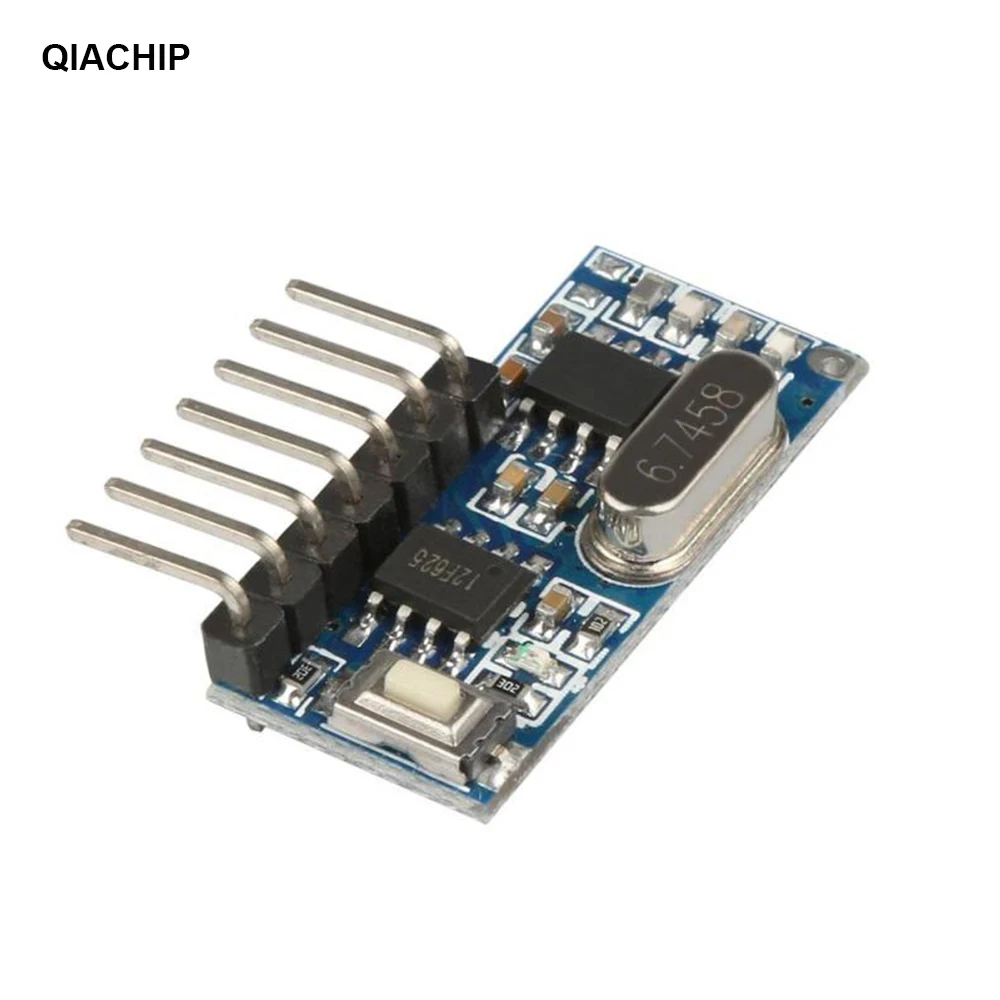
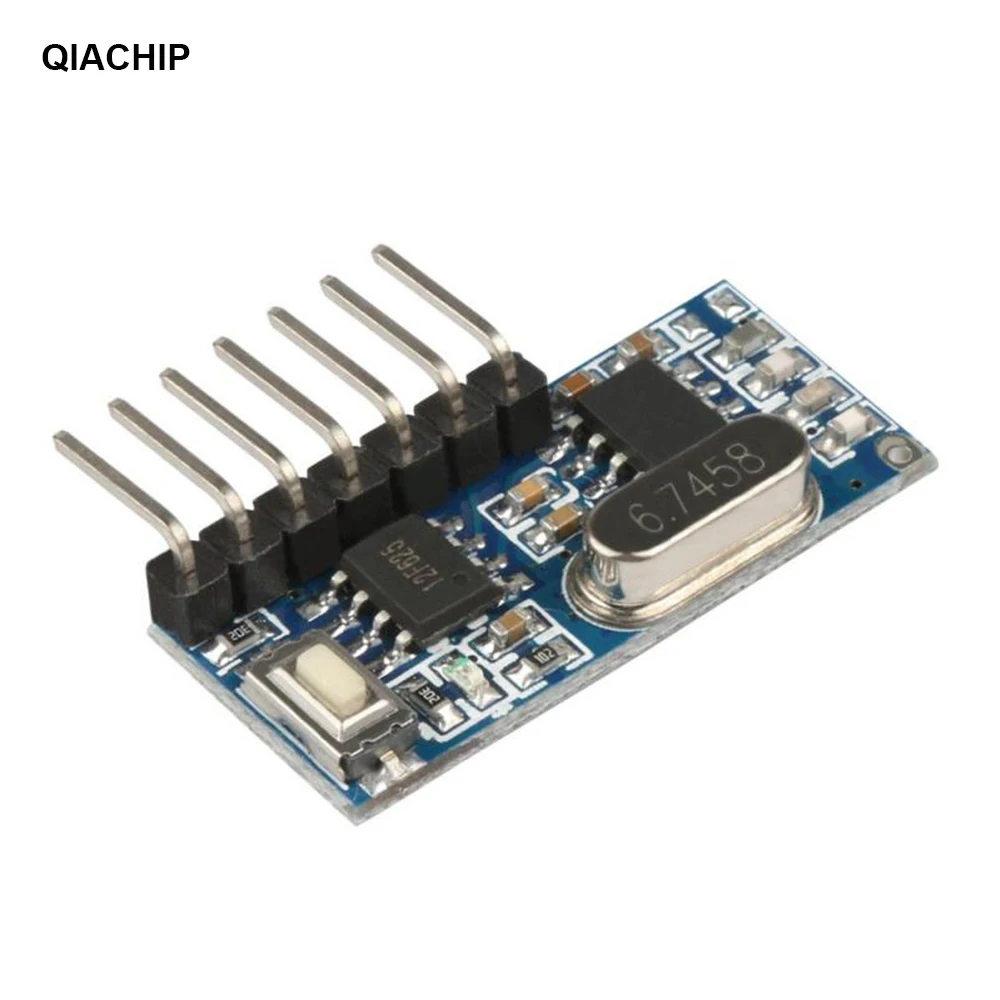

Shop now


Hello,
How many different codes, a single RX480E module can register.
What is the maximum number of TX118SA modules that can be associated with a single RX480E receiver.
Thank you in advance, best regards
Data